
It’s a Tuesday afternoon. I have to leave, like, NOW to pick up my toddler from preschool. My old black lab has just laid his face in my lap and given me the “Shouldn’t we be walking right now?” eyes.
But I’m stalling because for the last hour, I’ve been staring at Twitter, trying to come up with clever tweets. I pull up Facebook and immediately feel less-than. I click over to LinkedIn and then close it again.
Sound familiar?
Social media overwhelm is an absolute epidemic with my clients. And I used to struggle with it, too!
So much of our social media overwhelm comes from
a) not really understanding where we should put our energy and marketing dollars
b) “spraying and praying” across every social media platform
Of course we’re overwhelmed. We’re spreading ourselves thin, spending hours and dollars on things that don’t work, and getting demoralized by fewer likes and shares.
I get it because I’ve been there. After lots of trial and error, I’ve kicked my social media overwhelm to the curb and I’m going to show you how to do the same!
How to beat social media overwhelm in 5 relatively easy steps
- Figure out where your people are
If your people aren’t on Instagram – what luck! – you don’t need an Instagram account. If your ideal customer spends hours pinning recipes and inspirational quotes, then you can direct your time and energy towards crafting the perfect Pinterest strategy.
Of course, there are overlaps between platforms. Moms who care about fitness use Pinterest and Instagram. Creative entrepreneurs use Facebook and Twitter. But if you can narrow down your focus to two social media platforms you’re more likely to reach your people and see results. As my friend Sarah says, “It’s better to be good at two things than bad at seven.”
Here’s a great, up-to-date report on which demographics favor which social media platforms. - Figure out where your traffic is coming from
If you’re reading this, I imagine you already have a few social media profiles. And maybe when you started using Twitter four years ago it was sending you a lot of traffic! Is that still true today?
Social media changes a lot from year to year. Remember Periscope?! What was working in 2015 might not be working now. I’d hate for you to pour time and energy into a platform that isn’t bringing you traffic or clients.
Here’s how to figure out where your social media traffic is coming from:- Install Google analytics
- After it has gathered data for a few weeks, go in and see which social media platform sends you the most traffic
- You find that info under Acquisition > Social > Overview
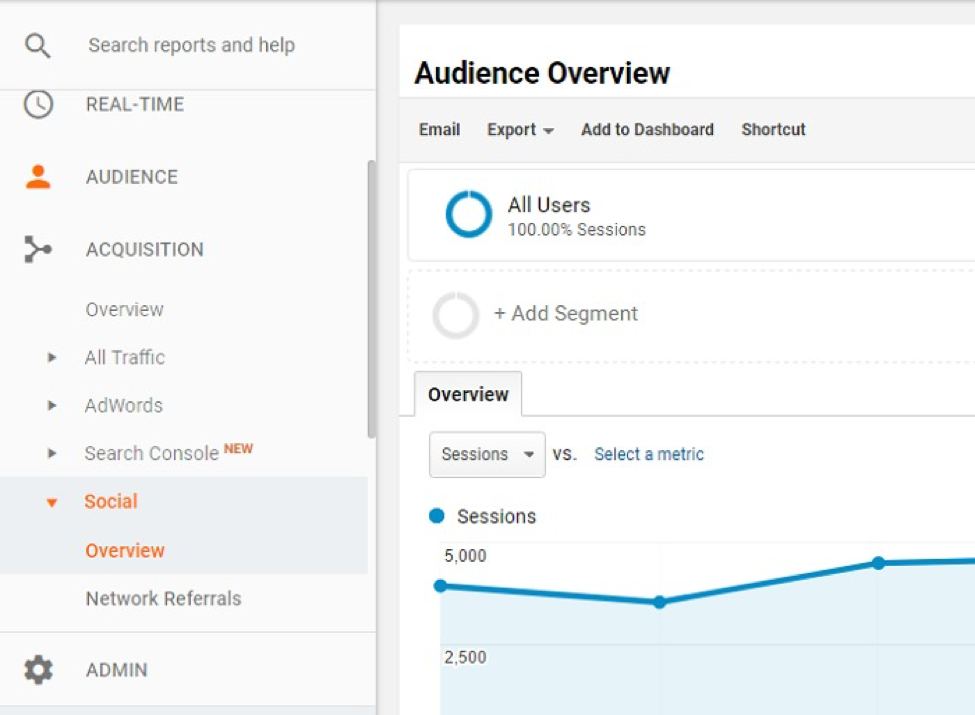
It is worth noting that social media traffic can be a bit chicken-and-the-egg-y. If you put a lot of effort into Facebook, it’ll probably send you traffic. If you don’t have a Pinterest account, it’s unlikely you’re getting much Pinterest traffic. But if you use two or more social media platforms, it’s good to know which one is most effective so you can direct your efforts accordingly.
3. Figure out what type of social media you actually enjoy using
Let’s say you’ve discovered that your ideal client uses Facebook, Instagram, and Pinterest in equal measure.
Now, let’s say you hate using Instagram. You’re constantly disappointed by your photos and you have no idea what’s going on with hashtags.
Meanwhile, you genuinely enjoy using Pinterest and you’re all over Facebook. You understand retargeting ads and clone audiences. You can do that stuff in your sleep!
You don’t need my permission, but here it is: you are absolutely allowed to put your time and effort into social media platforms you actually enjoy using. It’s going to be hard to connect with clients on a platform you hate using.
4. Figure out which types of posts are the most effective
There are different ways to connect with your people on any given platform.
On Facebook, I can
- Do a Facebook Live Q & A session
- Share other people’s content
- Share my own content
- Share longer updates that stand on their own and don’t include an outgoing link
- Ask my readers questions
And when I look at the analytics within Facebook, it’s pretty easy to see which of these is the most popular!
Not sure how to mix things up on your social media platform of choice?
- 10 LinkedIn Post Ideas That You Should Be Doing Right Now
- 30 ideas for what to post on Instagram
- 101 Youtube video ideas
- 42 Things to Tweet When You’re COMPLETELY Out of Ideas
After you’ve experimented a bit, you’ll have a better idea of what works for your platforms and your readers. You can do less of what doesn’t work and more of what does. Overwhelm? What overwhelm?
5. Now that you know what works, schedule updates for the next 2-3 weeks!
So you’ve figured out where your people are, where your traffic comes from, and how you feel about each social media platforms. You know which types of posts perform the best.
Pour yourself a glass of something delicious and after you finish it, do something with that information! Schedule a bunch of social media posts to your platform of choice so you can “set it and forget it.”
I like Buffer for Facebook, LinkedIn, and Twitter. Tailwind is great for Pinterest and Later or Planoly is good for Instagram.
Social media is not only a great marketing platform – it plays a crucial part in the sales process, especially when it comes to social selling. See the social media platforms throughout the years and how social selling has evolved, in this post by Zopto.
Learn how to grow your social media following in this great article by the good folks at Don’t Panic.




